Best practises
Circumventing anti-RPA techniques
Some web services are notoriously difficult for robots to read, as some companies want to prevent the robots from signing in to their service. This example demonstrates how you can use Yarado's intelligent recording mode, together with some simple tweaks, to easily circumvent anti-RPA techniques.
Example
For brevity, the steps that open a browser and navigate it to the right page are skipped.
-
Make sure you have Edge open on Google's sign-in page, and Yarado is in intelligent recording mode.
-
When hovering over the field where you can enter your email address or phone, you will notice that Yarado isn't able to record this field straight away because of the websites' anti-RPA techniques.
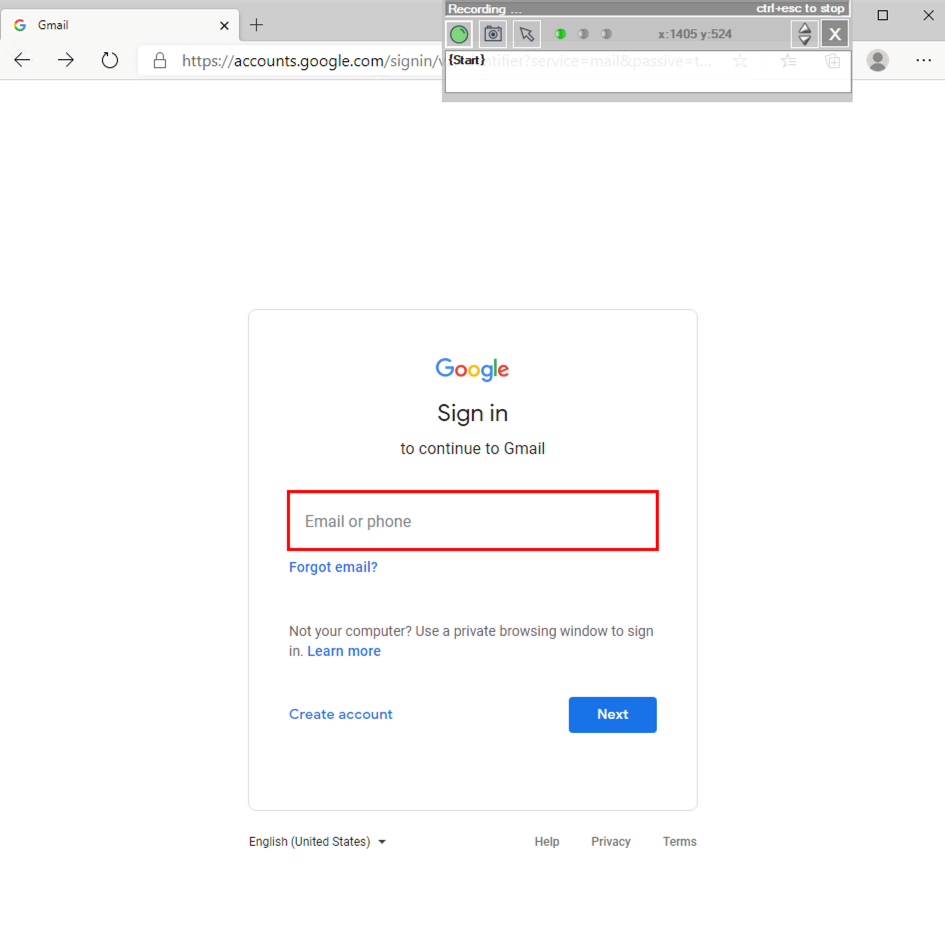
Yarado unable to successfully detect an element.
-
The good news is, you can still automate entries into the Email or phone textbox, it just requires a little creativity.
The text just above the Email or phone textbox is unlikely to change or move and is easily detected by Yarado so that you can use this instead.
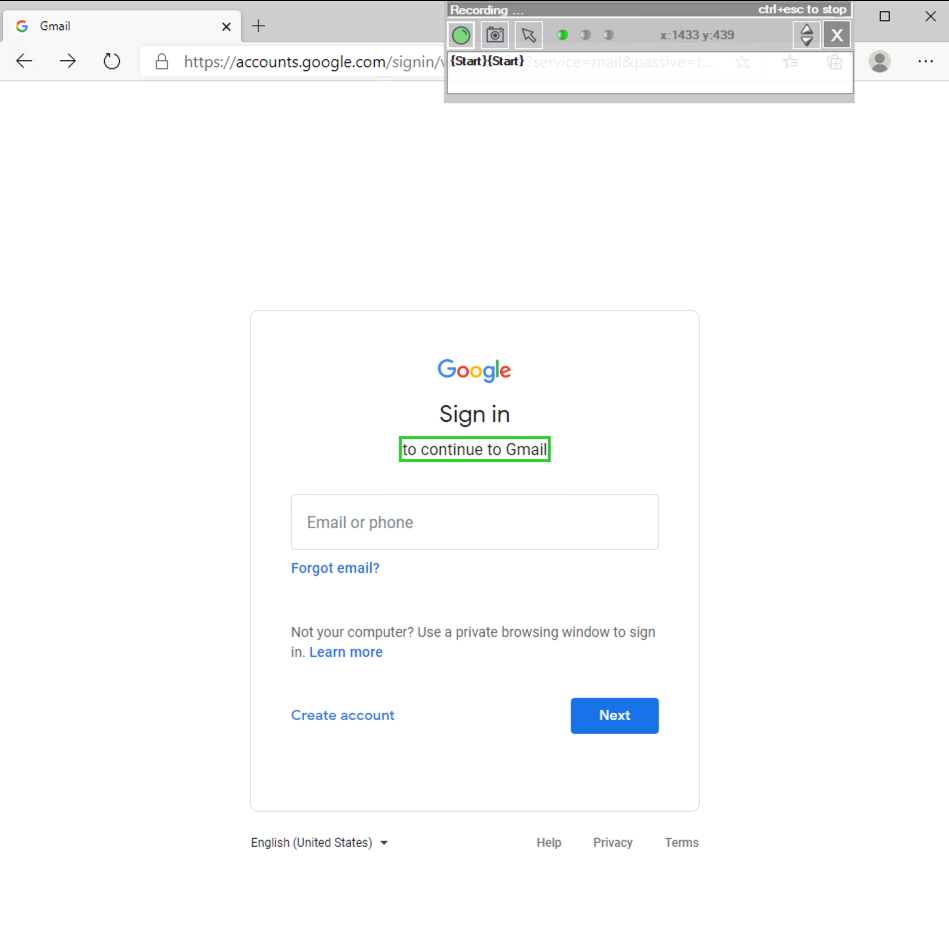
Yarado detecting a text element.
-
Click on the Next button to record this steps as usual.
-
The password textbox is protected against RPA just like the Email or phone textbox. Therefore, click on the icon to show your password instead.

Yarado detecting an icon.
-
Click on the
in the recording controls window to close the recording mode and return to the Yarado Client.
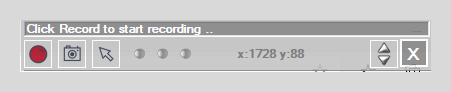
Yarado recorder controls.
-
Once back in the Yarado Client, you should see the three steps you have just recorded, all Mouse Left Click (MLC) steps.
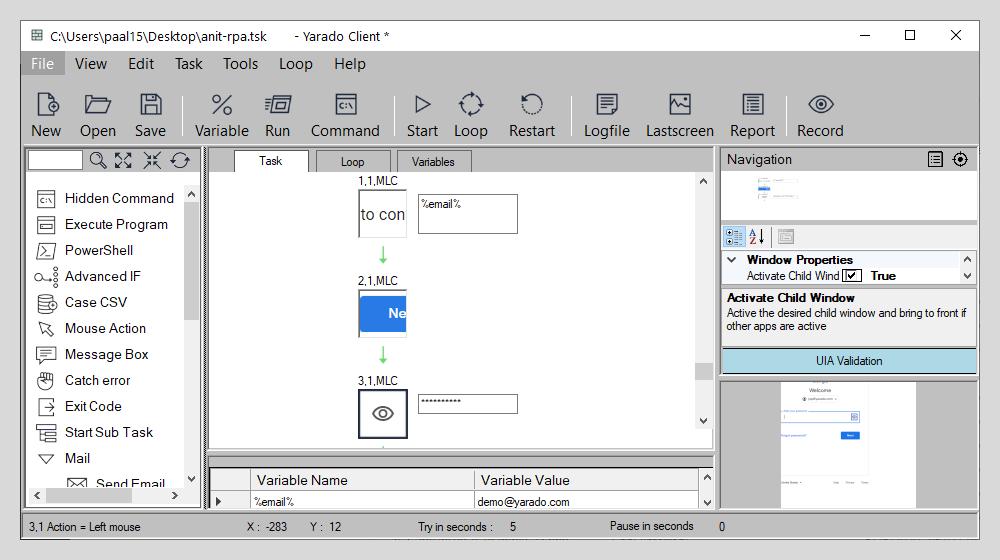
Yarado Client with three MLC steps.
-
Double click on step 1.1 to edit the step properties.
Click in the centre of the Email or phone textbox to move the crosshair down. During task playback, Yarado will locate the text outlined in blue, but it will click inside the textbox, allowing for text entry.
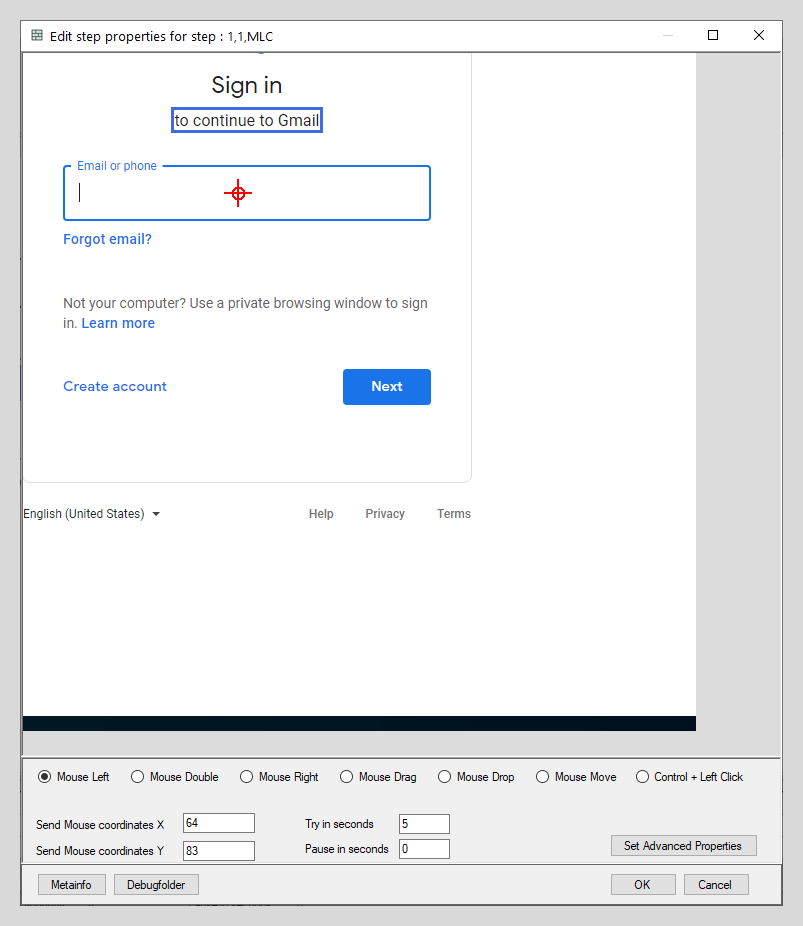
Edit the step proporties.
-
Repeat this for step 3.1.
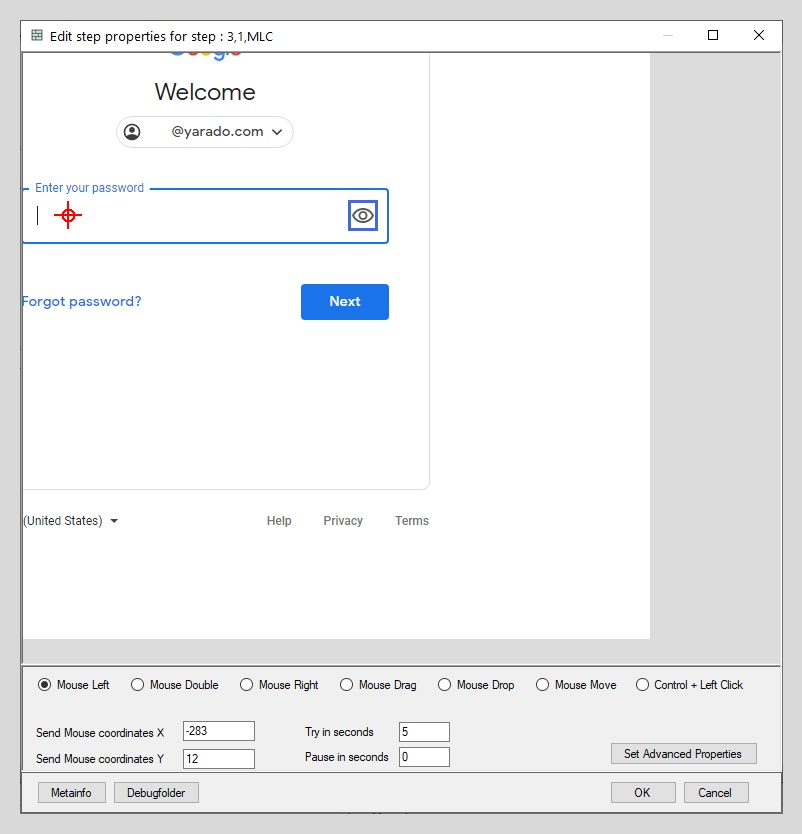
Edit the step proporties.
-
Add the input text/password fields to step 1.1 and 3.1 respectively, by right clicking on the steps. Passwords within Yarado task are heavily encrypted and cannot be viewed after entering them.
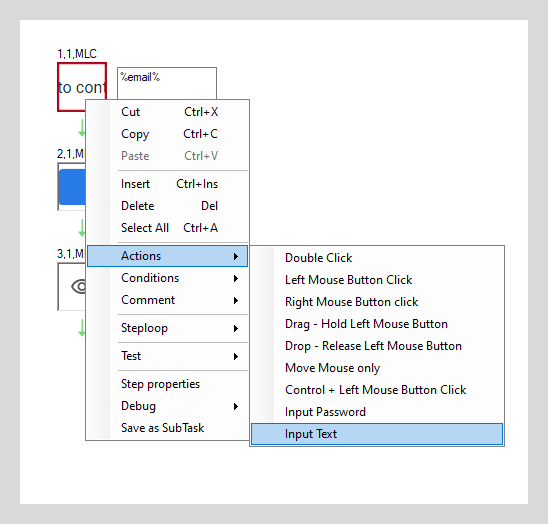
Add Input text to a MLC step.
-
Congratulations - you have just circumvented this service's anti-RPA techniques
.