Catch Error
Purpose
Catch Error does precisely what it says on the tin. It allows you to define an action in case Yarado runs into an error.
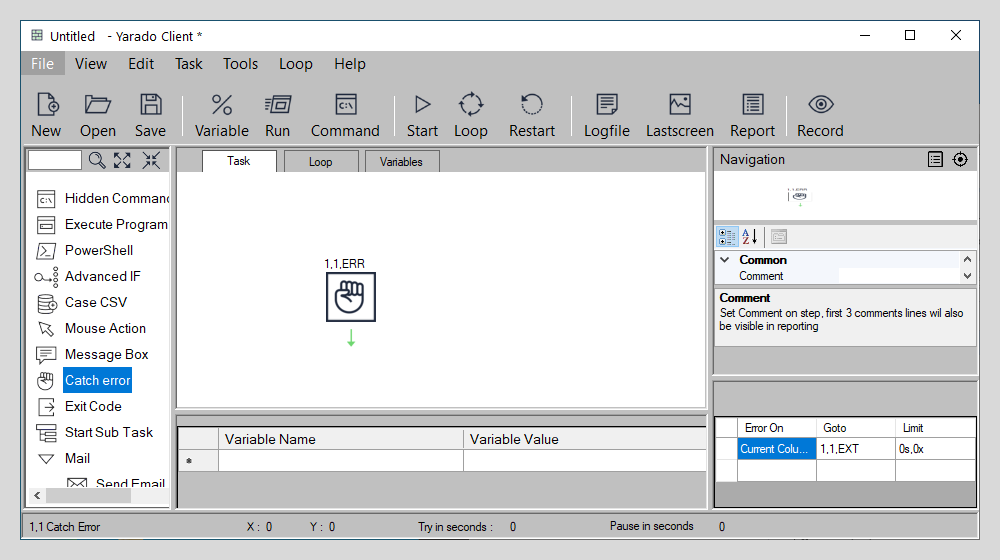
Double click the icon or drag it to the process visuliser to use the Exit Code function.
Using Catch Error
Catch Error is a versatile faction that can protect against unintended looping of your task, tasks being idle for too long or errors in specific tasks or columns.
Interface elements
| Element | Description |
|---|---|
| Select step or column | Select the step or column to base the rule on. |
| Go to step | Define the step to go to when encountering an error. |
| Exit when time exceeds ... | Set a timeout in seconds. If exceded, Yarado will generate an error. |
| Exit when passed ... times | Limit the number of loops that are allowed. If exceded, Yarado will generate an error. |
| Inser rule | Add the configured rule at the top of the list. |
| Add rule | Add the configured rule at the bottom of the list. |
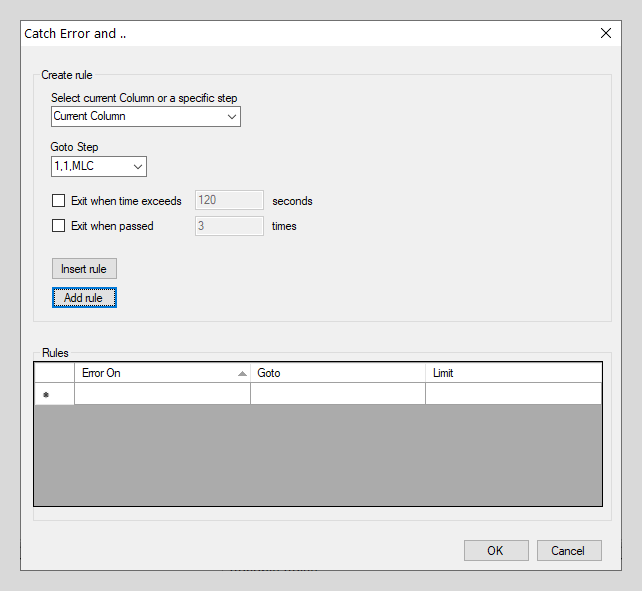
Set the Catch Error properties.
Tip
You can stack multiple rules, reducing the need for multiple Catch Error steps. Yarado continues based on the first rule it matches, meaning that it's, for example, rule 1 OR rule 2.