Directory to File
Write a list of all the files in a specific directory to a file (.csv or .txt). Header and extension are optional, see documentation for more details.
If a header is entered, Yarado will automatically add this value to the first
row of the output file. If you enter a %variable% as a header, Yarado will
pass along the variable name instead of the variable value.
If an extension is entered, Yarado will only return files that match that specific extension. For example, .png will only return the PNG images in that directory.
The output file is the destination of the file that will list all the files in the directory as mentioned above.
The return to field is optional and used to relay potential error messages, such as file not found.
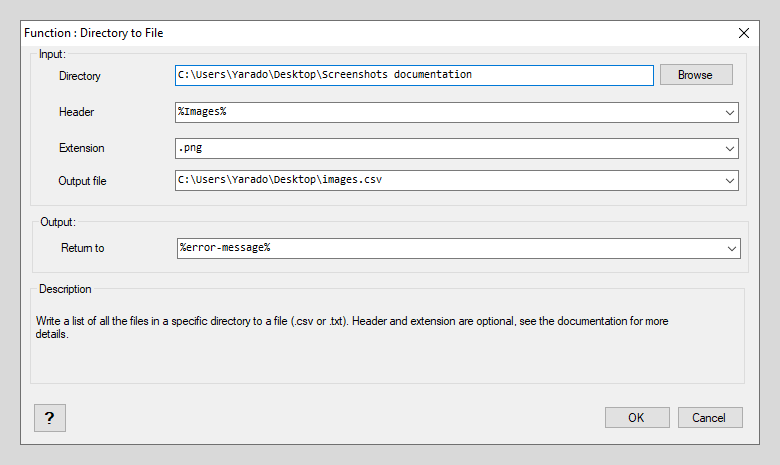
Example of the Directory to File function.