Run Excel Power Query
Note
This documentation focusses on the Yarado function and assumes familiarity with the workings of Power Query. Please refer to Microsoft's documentation for more details on Power Query and its capabilities.
Use Yarado to open an Excel workbook to run a predefined Power Query and save the results to a .CSV file. The delay provides Excel with the necessary processing time. The variable that you can specify to return output to is for catching potential errors resulting from this step.
Warning
A complex or large query requires more processing time, thus more delay. Optionally, use a Check Workbook Open step to verify if the query has finished and the workbook is closed.
Requirements
- A data file/set, on which to run the Power Query.
- An Excel file, including pre-configured query and link to the data file.
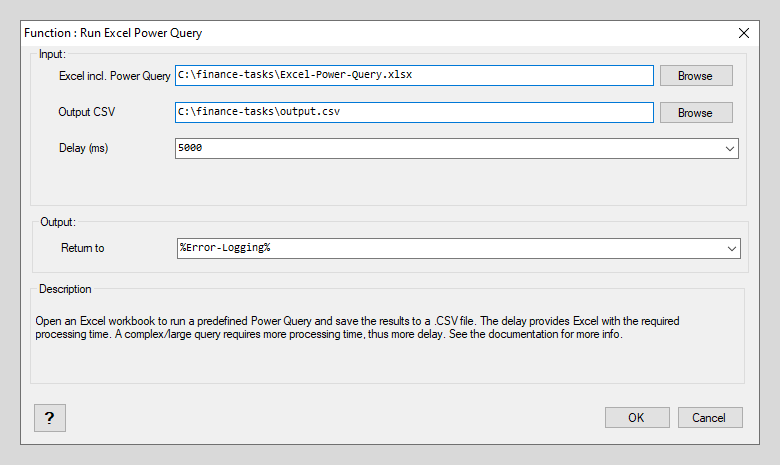
Example of the Run Excel Power Query function.
Tip
A detailed example of this function is discussed in the Yarado community