Start Sub Task
Purpose
Sub Tasks allow you to run complete Yarado tasks within another task. They allow for modular tasks building and make it very easy to reuse elements multiple times. For example, if you have build a task that lets Yarado sign into your application, you can reuse this sign-in task as a subtask in all other processes that require sign-in too.
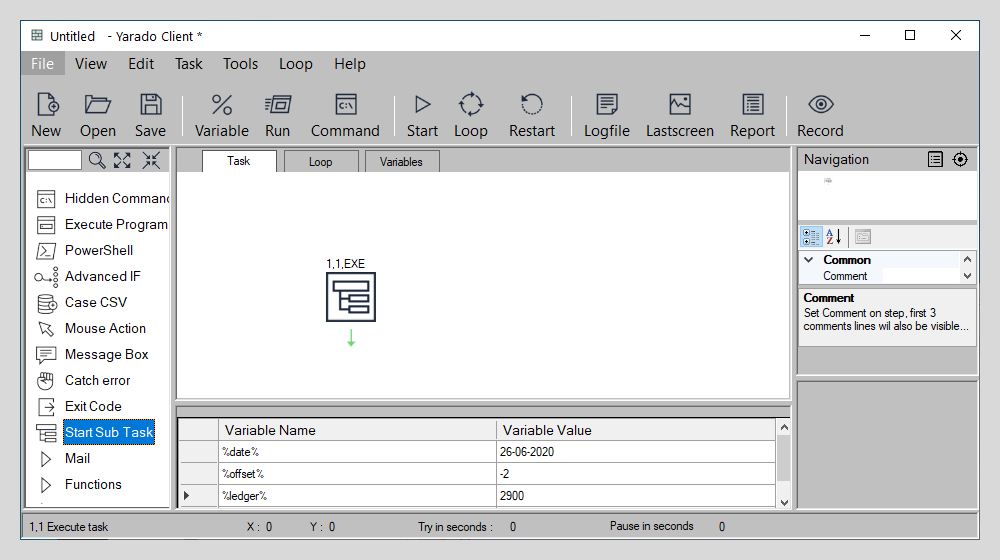
Double click the icon or drag it to the process visuliser to use the Subtask function.
Using Sub Tasks
Interface elements
| Element | Description |
|---|---|
| Task location | Select the location of the task you want to run as a subtask. |
| Variable CSV file | If you select a task file, the corresponding variable file will be automatically loaded, if they are in the same directory. In case you want to run the subtask with a different set of variables, you can select it here. |
| Loop CSV file | If you select a task file, the corresponding loop file will be automatically loaded, if they are in the same directory. In case you want to run the subtask with a different loop file, you can select it here. |
| Variables | Global variables (variables in a subtask starting with %gl_) can be populated with information from the main task by assigning a value to them. These values can also be variables from the main task. |
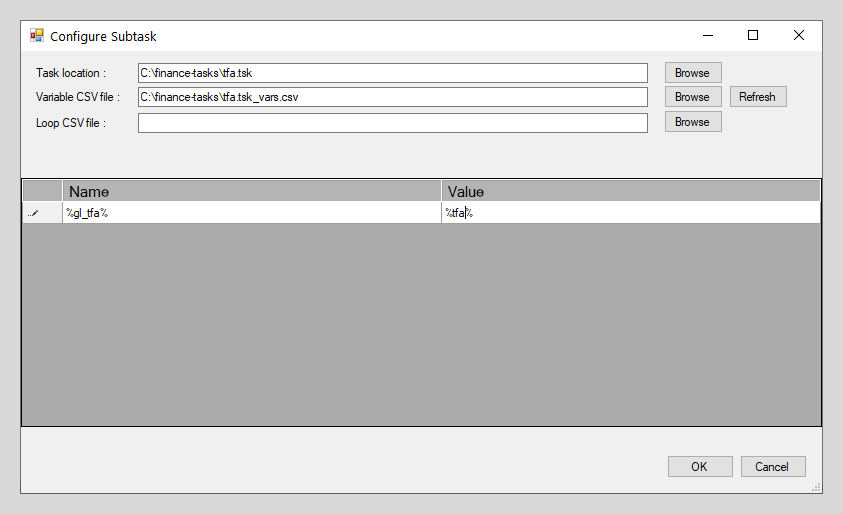
Set the Sub Task properties.
Example
The subtask shown in the image above is a modular sign-in step for a bookkeeping application. This task can not only sign into the app but also detect if two-factor authentication is required.
The variable called gl_tfa is a variable in the subtask indicating whether or
not TFA was actually used during the sign-in process. In this case, it's linked
to the variable %tfa% in the main task, making the information available for
use in the main task.